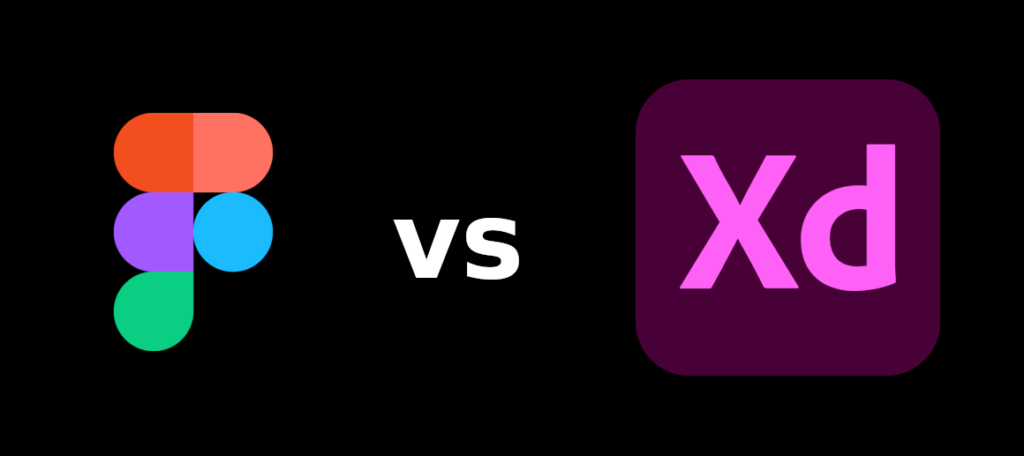3 months ago, I registered for an internship during the lockdown where we had an introduction to UI/UXdesign with Adobe XD and Figma. I kept on playing with XD for few weeks because it was easy to install and i didn’t understand why I’ll need internet whenever i wanted to design, i did a couple of designs and small projects. But then, I got the opportunity to test out Figma, and it became a design tool i enjoyed in no time. I noticed this transition has been popular among designers for the few moments i shared with them. There are lots of articles, videos, and posts debating which tool is better or which features are cooler. But are those differences still relevant today?
As I heard about the recent updates on XD, I did a bit of research and checked if Figma is still ahead in the game. I recently enrolled for an internship by Wizewerx and co founder Mike Sutton and there I was taught more about figma, personally I don’t use a specific tool, every UX designer can choose the one that works best for them. Which is cool! As I see it, the best tool is not the one that is considered as such by the community. It’s the one that resonates best with you, your work style, and your requirements. Thus, let’s see what Adobe XD has that Figma doesn’t, and vice-versa.
Although, all information is based on research and my experience with the tools. Thus, let’s see on what areas we’ll focus:
COST
Figma and Adobe XD are both free to access their “starter” plans. This one is a little difficult to assess since they have different pricing plans with different features. Adobe XD also have separate plans for individuals vs. businesses. For example, Figma’s Team Plan allows you to have shared libraries, unlimited projects, unlimited version history, etc. Most of these features are non-existent for Adobe XD.
PERFORMANCE
I had to make an edit regarding this point — as I feared, the performance lag I experienced on Adobe XD was due to my operating system. I have changed the verdict to reflect that. Not really sure if I can speak for the larger audience since everyone’s machines are a little different.
PROTOTYPING
Through prototyping, you can see how you can interact with the developed product, what are its features, what will it look like, and so on. In this stage, you can rely on anything from sketches, to wireframes or mockups to provide a more clear prototyping experience. Here, Figma and XD provide similar features.
Figma, offers much more variety in terms of traditional prototyping than Adobe XD. Some of the things that Figma offers that Adobe XD doesn’t include: hover trigger, horizontal scrolling, link to URL, and more.
Adobe XD has two features that Figma does not have. It has auto-animate, which basically prototypes your screens for you and voice. You can also record your own prototypes as well
COLLABORATION
How easy is collaboration ? between designers, developers?
Figma
This has been one of Figma’s strengths since its launch. If you are a team player and your project requires collaboration between your colleagues, this tool is the Google Doc for designers. As Figma is a cloud app, you can simply run it on your browser. All your files live on the cloud. This means no more merging changes or transferring documents from one pc to another. You can co-edit, in real-time, one design file together with your teammates anytime and anywhere.
XD
Recently, Adobe XD introduced the co-editing option for designers as well. I haven’t had the chance to test it out yet, but, according to them, you should have the same real-time collaboration experience. As long as your teammates work in Adobe’s Creative Cloud, the experience should be similar to the one Figma offers.
Conclusion
When I started this article, I had no idea I will be doing this much research. I’m glad to see that XD and Figma are great design tools. I believe that they resonate with different kinds of folks and needs. While working with Wizewerx, choosing Figma felt like the right thing as the focus was on collaboration. But if I were in my first days of designing, I’d give both a try. This way, you’ll know which one fits better to your working style. And, if destiny will have you working with the other one, you will already have some experience with it.
If you want to improve your skills in these tools, check out their tutorials on Youtube. Both Figma and Adobe XD have useful resources on their channels. Also, I love checking Medium for daily Ui/Ux digest. And, whenever I look for inspiration, you can usually find me on Dribbble and behance. This 100 days ui challenge thing is also pretty cool. If you have other cool UX resources, share them in the comments!
Big appreciation goes to Wizewerx CEO Mike Sutton and my Practice Leads Idrees Jawadwala for their mentorship and knowledge. Its been an amazing journey so far and I’m certain that I’ll be out better and bigger, till then stay safe!